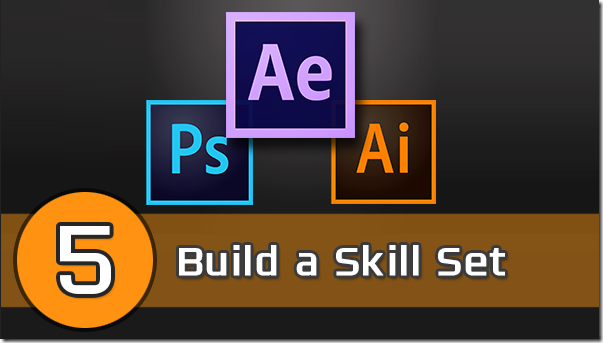I was teaching students after university, but that only made me few bucks and caused more stress! Fed up of your part-time jobs after school, college or university? Want to do something exciting plus productive while you study?
If yes, then you have come to the right place!
I built this site when I was a student and so can you. Today you won't just learn basic earning ways but will find platforms to join and tools to use in order to kick start your online dream within a week!
So you have probably started looking into this part of the internet which holds a treasure trove of never-ending wealth. Well, maybe not never-ending, but some tools that can be used in any way you want and anywhere you want to generate money.
With the advent of the internet and the subsequent emergence of the digital era, earning online is not as hard as it may seem. Rather, it has become quite mainstream today.
Furthermore, with large corporations realizing the potential of going digital, it is only natural that today one can find a digital resource for almost anything!
Those who are really keen on earning online, can find a plethora of useful resources and mentors who can guide them in the right track. So let us see how you can earn while you study and not worry about going broke!
We wont talk nonsense! Before we may start please note that we wont be sharing useless ways of making money online. Methods such as filling online surveys, writing reviews, and clicking ads or watching videos, only wastes your time and makes no serious income online. Therefore we will talk only the sensible methods that are proven and recommended by professionals online.
Whether you are a student living in Pakistan, India, Afghanistan, Nepal, Bangladesh or Nigeria. These tips apply to all. Many Pakistani, Indians and Nigerians visit this blog on daily basis and I have crafted the points carfeully so that the payment options could apply to all.
Note: You won't be able to make a sustainable income online without following point number#5.
Following are Five Popular Ways Students Can Make Money Online in 2019 and ahead.
1. Creating Your Own Blog
![students can make money by creating a Blog]()
Most of you might already be familiar with what a blog is. In any case, a blog is simply a dynamic website that contains content related to a certain topic. Such content can include anything from how-to articles to the latest news on tech.
A simple search on any topic will probably show you dozens of blogs that talk about what you are looking for. In fact, large corporations have their own blogs to engage with their customers and get valuable insights regarding the likes and dislikes of their target market.
Further research into blogging will reveal how rewarding running a blog can be. A number of examples exist where simple websites turned into multi-million blogs earning their creators fortunes that are beyond our wildest dreams.
Such blogs include CNET, Techradar, Entrepreneur, BuzzFeed and many more. We may have come across them a number of times but we may have never realized how much these are worth. Just to give you a teaser, BuzzFeed's revenue in 2015 was around USD 167 million.
So coming down to the point. How can you earn with a blog? Well, there are plenty of ways in which you can do so.
However, one thing that is worth mentioning here is that there is no such thing as a get rich quick scheme.
Making money online requires a great deal of patience and determination to provide the highest amount of value to your target audience.
CPC ads
Back to what we were discussing, a blog earns you money according to the amount of traffic that you get. That is, the more the people read your blog, the more you get paid.
In order to understand this, you will need to get a grasp of something called CPC or PPC ads. CPC and PPC stand for cost per click and pay per click respectively. In order to earn from a blog, you may place CPC ads on your website.
These ads are such that each time a reader comes to your blog and clicks on the ad, you get paid.
You may use Google Adsense which provides you the necessary tools and information on creating such ads. Google automatically chooses the ads that are related to your content and as such, you are saved from going through the trouble of contacting advertisers directly.
Making advertisers come to you
As mentioned earlier, almost every organization today knows the significance of digital marketing. Blogs are one of the most important tools that can allow organizations to reach a vast amount of target audience at the lowest of cost.
It therefore goes without saying that with time, you are most likely to get requests from advertisers who would want to place their ad on your blog. This can be in the form of a link to their website or simply a banner ad.
You may charge them a one-time fee or take monthly payments if running a banner ad. You may also charge for sponsoring an ad.
Using the blog for your own business
A blog does not necessarily have to be only a content delivering medium. Rather, it can serve as a great tool for promoting your own business if you already have one.
Furthermore, if you are selling physical products, a blog can go a long way in marketing your product effectively to a large audience.
Example
In order to get a better grasp of how blogs make money, here is a pretty good example of a blog targeted toward the photography niche.
![digital photography school]()
Digital Photography School is a successful blog created by Darren Rowse, widely known as Problogger. The blog has more than 800,000 subscribers and its main sources of income include banner ads, affiliate programs, and e-books.
As an example, you can see the banner ad promoting Segment. Clicking on the ad will earn the creator a certain amount of money accordingly.
The important thing to be noted here is that the blog is operating in a very profitable niche which is photography. As a student, if you have an interest in photography, this blog is a perfect example of how you can also create something as big as this.
Important Tips:
So here are some tips that you need to consider before starting your own blog.
- Firstly, do as much research as you can. Make yourself aware of the different types of blogs that can be created. Make sure that you know the ins and outs of creating google ads and understand other technical jargon. The best way to learn is nothing but experience.
- Therefore, if you are serious about earning online through a blog, now is the time to start experimenting and getting as much information as you can.
- Secondly, like any other product or service, a blog is something that provides value to a certain target audience. The value can be in terms of entertainment, news, politics and much more. In our example above, digital photography provides useful tips and resources to interested photographers.
- It is always best to start a blog on something that you are most interested in. This makes sure that you are motivated and that you keep improving your blog.
- Thirdly and most importantly, identify your target audience. Based on your interest, do a bit of research on what do people with similar tastes like to read about. The more you understand your target audience, the better the content you can offer.
- Lastly, it is crucial that you build your network. Starting a blog is not an easy task. As such, it is never a bad idea to get valuable advice from the experts. There are a number of events and online communities that you can join and get some vital pieces of information and support.
Most importantly, while I was browsing my Facebook timeline, I found a great resource for you if you want to start a blog step by step at wordpress. Although I have always given examples of Bloggers to start with, but I found something great and step by step information to quickly let you understand the process to begin with Wordpress.
2. Freelancing
![students can make money doing freelancing]() Freelancing as you know is the biggest buzzword for all things online. It is one of the most promising industries of the future. Rather, freelancing is what is shaping the workplace of today.
Freelancing as you know is the biggest buzzword for all things online. It is one of the most promising industries of the future. Rather, freelancing is what is shaping the workplace of today.
As you may already know, freelancing involves working for on-demand projects online anywhere at any time. There is simply no limit to the amount of work you can take and earn.
Essentially, freelancing is a vast term that involves any sort of work that can be done online or offline without being associated with any sort of official organization. In simple terms, when you are a freelancer, you are your own boss!
How does freelancing work?
Understanding how to freelance is not something difficult. All you need to do is to choose what kind of work you want to do and then sign up on a freelancing platform to get various types of projects related to your profession.
- So for instance, you can be a freelance writer, writing for web content, scripts, articles, stories etc. There is simply an innumerable amount of niches that you can target for delivering your writing services.
- You may choose to become a freelance designer in which case you would be selling your services in terms of designing logos, banners and user interfaces for various clients. This can be quite rewarding as good designers are always in high demand.
- Another way to earn is to become a freelance web developer. This is perhaps the most lucrative way of earning online as the market for web developers seems to be growing exponentially. There are simply millions of people who want compelling websites to be built for their businesses.
In fact, there are entire organizations that offer web development services to clients through the web by working online.
How to get started?
In order to get started, you will firstly need to set up an account on any number of freelancing platforms that you would like to work on. Such platforms allow you to connect to the relevant clients who may be looking for your services.
Some of the platforms include, freelance.com, fiverr, upwork, ODesk, and many more. Freelance.com is quite a popular website where you can get a number of clients for various types of projects.
Nevertheless, being popular, it should not come as a surprise that freelance.com will give you a tough competition as there are millions of other freelancers who are competing for jobs.
The problem is, that many platforms work by you setting up an account and putting in your details such as your skills, your payment methods etc. Once that is done, you will then have to bid for projects that you want.
For instance, if you want projects related to writing, you will need to post bids for the various projects that are listed. As such, the best bids are the ones that get selected.
In order to stand out, you will need to start off by charging only a little. This may be quite demotivating; however, with time, as your ratings grow and reviews are built, your profile will become more visible to the clients on whose projects you have placed a bid for.
Example
According to a survey done by The Freelancer, the median amount of income earned by freelancers was between $10,000 - $20,000 annually. The chart below shows the results for all the freelancers surveyed.
![Freelance Income]()
As mentioned earlier, freelancing is not a get-rich-quick scheme. Rather, it takes a considerable amount of time to reach to a level where one can do freelancing as a career.
Nevertheless, for a student, freelancing is a great way to earn some extra cash. As an example, one may earn through Fiverr – a well-known freelancing platform where you can offer your services, called gigs, starting from $5.
![Freelancing revenue scope]()
This is a Fiverr Revenues dashboard showing earnings in terms of revenues. As you can see, earnings are quite impressive with $10,340 earned in revenues. This is definitely not a bad gig for a student.
You can check out 20 Fiverr gigs ideas to sell in 2019 and can select the best possible gigs for yourself to get started with Fiverr.
Important tips:
- Earning from freelance work takes time. There area great deal of freelancers on various platforms who are competing ever more vigorously for projects. However, this does not mean that you cannot make it to the top.
- Freelancing is the same as running a business. The only difference is that you yourself are the entire company. As such, like any other business, you will need to build your credibility among the freelance community.
- One thing that needs to be noted here is that most of the work given on freelance is based on a high amount of trust. This is quite obvious since clients from all over the world are hiring freelancers who are in completely different locations.
- As such, building trust should be your main priority when choosing to freelance. In order to do so, you will need to make sure that you deliver the work on time and with the highest quality. Good quality work never goes underappreciated.
- Furthermore, no business can survive without a reasonable amount of investment. Therefore, if you choose to freelance, be prepared to make some amount of investment in order to build your repute.
- Such investments can be in the form of paying for certain aptitude tests available for a certain price. For instance, if you are a freelance web developer, having passed a series of tests related to HTML, CSS and other programming languages will add greatly to your profile.
- Clients are more willing to give projects to freelancers who have such certifications as it shows that you are credible and can be relied upon.
- In addition, you need to make sure that you have set up a proper online payment system. Freelance platforms require you to choose a payment method through which you can send and receive payments.
Payment Solutions
Payment methods may include PayPal, Payoneer, Skrill etc. Setting up a verified payment method is the most essential factor in winning the trust of the clients.
Lastly, keep yourself connected with other fellow freelancers. Just like blogging communities, freelance communities can give you some much needed advice and support in your freelancing endeavors.
You may join communities that are related to your own profession. For instance, a number of online forums exist which are solely dedicated to freelance writers. This way you can keep yourself updated with the latest trends going on the industry as well.
Freelancing can be a great career choice. It all depends on how much willing you are to keep on working as a freelancer and continue developing your profile.
Just like a blog, earning from freelance work is time-consuming and can be quite frustrating; however, it is all worth it in the end.
3. Writing EBooks
![students can make money by writing ebooks]() This option can pay off very well if you have a serious knack for writing. Whether it is a how-to guide, a fictional novel or anything else, the possibilities are endless. However, in order to be successful, you will need to expend a great amount of effort.
This option can pay off very well if you have a serious knack for writing. Whether it is a how-to guide, a fictional novel or anything else, the possibilities are endless. However, in order to be successful, you will need to expend a great amount of effort.
Read: Make an eBook: Beginners Guide To PDF eBook Building
For a student, writing an EBook may prove to be a bit difficult since it is hard to spare so much of time while studying. Nevertheless, it is something worth trying while on holidays when students have plenty of time to do whatever they like.
With so many online resources available, publishing EBooks have become incredibly easy. You can sell your EBooks through Amazon's Kindle Program or through Apple's iTunes Connect. All you need to do is sign up and publish your book at almost negligible cost.
So how does it work?
Essentially, Amazon has a system through which you earn a specific percentage of the price. That is, if you price your book between US $1.83 and US $8.60, you will get 70% of the price as royalty and 35% for $0.92.
- To upload your book on Amazon, you will need to write a short description of what the book is about. This is the first thing that your readers will see when looking at your book. As such, make sure your description is compelling enough to make the potential reader buy your book.
- After uploading your book and publishing it, you will need to wait for 24 hours before your book gets available on the online store for people to buy.
Marketing
Writing and publishing an EBook may be time-consuming and require a lot of effort. However, it is nothing compared to the time and effort you need to spend on marketing your work. After all, getting your book noticed in a crowd of billions of others is far from easy.
One way to get started with your marketing is to use your social media contacts to spread awareness. You can create a Facebook page to attract the relevant type of target audience. You may use Goodreads.com as well which is a website specially dedicated to readers of all kinds.
As with other marketing efforts, knowing your target audience is of utmost importance. You cannot sell a fictional novel to those who like reading about technical topics. As such, you need to strategize your marketing efforts accordingly.
You may do so by having someone create a landing page for your book or you may create one yourself. You can easily create a blog using WordPress for only a little amount of money and use it to provide relevant content to your target audience.
Examples
Earnings from e-books can vary significantly. However, below is a real earnings chart for books published on Amazon.
![earning charts for books published on amazon]()
On average, the E-books have made USD 224 just in the month of February. As you can see, this is plenty for a student.
Important Tips:
- One thing that needs to be kept in mind is that no matter how cheap the book is or how well you market it, it is not going to earn you enough if the content of the book itself is not up to the standards of your target audience.
- As such, make sure you clearly understand what you write. A good way to start is writing a draft outline of the entire book. You may then split the book into chapters accordingly and build upon your outline.
- This will make sure that you have a clear idea of what you are going to write. Furthermore, it is essential that you do your research thoroughly. In particular, if you are writing on a technical topic, a good amount of research is necessary in order to build credibility.
4. Affiliate Marketing
![students can make money doing Affiliate Marketing]() If nothing else works, then affiliate marketing is the way to go. Essentially, as an affiliate marketer, you act as a middleman between the provider of the product and the target audience for that product.
If nothing else works, then affiliate marketing is the way to go. Essentially, as an affiliate marketer, you act as a middleman between the provider of the product and the target audience for that product.
In simple terms, if you sign up as an affiliate for a certain product, you will be selling the product through the web using various marketing techniques. Each time the product is sold, you will get paid a certain amount of commission.
Need Motivation from a developing country like Pakistan?
![luqman khan of 10beasts]()
This talented guy plus student from Lahore, called "Luqman Khan" sitting on my office chair makes on average $40,000 a month in Amazon affiliate sales from his website 10beasts.com mashAllah! If he can do that, then why can't you?
People love copying others without putting their own efforts. Yes some succeed in copying copyrights of others but neither do they succeed in their long term goals nor receives respect in the eyes of internet community.
Be unique and creative always. No one has equal thinking abilities. Everyone is unique and creative based on his God gifted potentials. So utilize your God gifted skills, polish them and present to the world something that you could solely own at the end of the day. Become the first You!
How does it work?
Affiliate marketing works by online sellers allowing you to sell their products through their affiliate program. ![how affiliate marketing works]()
For instance, Amazon has its own affiliate program that allows people to register as affiliate marketers to sell any type of product they like.
- When you sign up for an affiliate program, you are given an affiliate code that can be used to bring traffic to your website that you are using to sell the product.
- Usually, the provider will give you the necessary banners, sales copies and other marketing materials which you can simply place on your website.
- The providers can monitor the progress of the website through the affiliate ID that they provided. You too can check your commissions and other relevant statistics.
Example
Amazon.com runs one of the most well-known affiliate programs in the market.
![amazon associates account]()
All you need to do is join through the link and choose a product you want to advertise. You can then earn up to 10% advertising fee.
The best part is that you do not have to sell the product. Rather, you earn based on whether a customer has clicked on an ad linking to Amazon's website. That is, the more clicks you get, the more you earn.
In the start, earnings can be quite low. However, with time, you can earn up $1000 per month. This can grow with experience and contacts.
![amazon affiliate earning chart]()
The picture shows the amount of fees earned through Amazon's affiliate program.
As you can see the conversion rate is 11.14%. This is the part that needs to grow in order to increase earnings through the program.
Amazon provides a number of useful tools and resources to increase your conversion rates effectively.
Important Tips:
- Affiliate marketing is far from a get-rich-quick scheme. Since affiliate marketing requires minimal investment and resources, the barriers to entry are extremely low. As much as this is a benefit, it is also a cause of intense competition and hence standing out of the crowd can take some time.
- In order to get a head start in the affiliate marketing industry, the first thing you need to consider is the type of products you want to sell. It is recommended to select a couple of good products that have a high demand in the market.
- There is no point in taking on more than you can handle. Consequently, in order to determine what products sell well, you will need to do a lot of research on different markets.
- Secondly, make use of different channels to promote the product. Simply using your website for promotion may not take you very far in terms of selling the product. Google and Facebook ads can be a great source for attracting the relevant type of traffic.
- Golden Tip: Even if you don't own a website or youtube channel, you can send your affiliate link via email or social media to friends and family members who often ask you "Hey Mike! Do you know where can I buy a good laptop?" Just send him an email by adding your affiliate link! ;)
5. Build a Skill Set First!
![students can make money by building a skill set]()
This point is added by the editorial board of MBT.
No one values your time online unless you have acquired a skill set. Please note down the following important points to ensure a successful career online, with both inflow of a handsome income as well as respect in the eye of the internet community.
Ready? Let's discuss it on fingertips:
- [Must] Learn Adobe Photoshop & Illustrator: Love those InfoGraphics and awesome Image graphics that you see on the Web? Then learn the art of photo editing and excell in this skill. Thousands of tutorials are available online on youTube or simply download a course from Lynda.com. You can start selling graphics online just within a month of learning Ps and Ai.
- Learn Adobe After Effects: Love those exciting YouTube videos or Hollywood trailers with that awesome text animation and graphic effects? Then learn Ae right today by watching videos on YouTube or downloading a course from Lynda.com. You can start making money online by uploading awesome videos on YouTube after learning Ae within a month! You could become the next great YouTuber/vLogger.
- [Must] Learn CSS & HTML: A person who don't know these basic UI languages used to build and style a webpage equals one who writes an English essay without knowing the grammar. You can become a web designer by simply excelling in these basic languages by reading free tutorials on w3schools.com
Excelling in these three skills is no less than a weapon that can help you succeed at a much faster speed online. Especially, when there are a lot of various discounts like Udemy coupons that can help you get the needed learning materials for free.
If you are really serious about making a six figure income online then read the following article:
The Internet is a place for people with creative skills, and it feeds only those who first learns, then practice it and finally shares his knowledge!
Conclusion
Earning money online is a great way to get some extra cash while you are a student. In fact, if you continue to work online, it is highly likely that you become an online professional by the time you finish studies.
If you are confused and still need help, do not hesitate and just post your query in the comment box below. I would love to answer all your queries and help you to the best of my ability. :)
A Guest Post Contributed by Umer Iftikhar, edited and designed by MBT. 







 Freelancing
Freelancing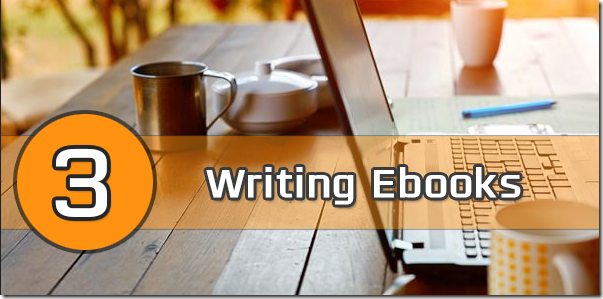 This option can pay off very well if you have a serious knack for writing. Whether it is a how-to guide, a fictional novel or anything else, the possibilities are endless. However, in order to be successful, you will need to expend a great amount of effort.
This option can pay off very well if you have a serious knack for writing. Whether it is a how-to guide, a fictional novel or anything else, the possibilities are endless. However, in order to be successful, you will need to expend a great amount of effort. If nothing else works, then
If nothing else works, then