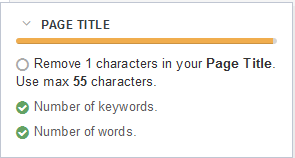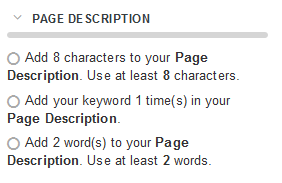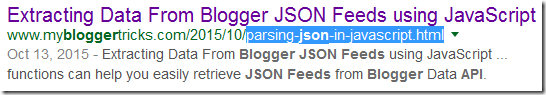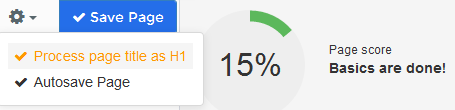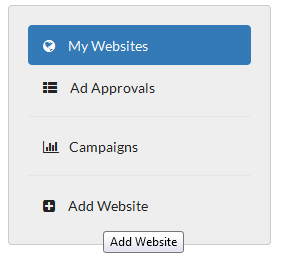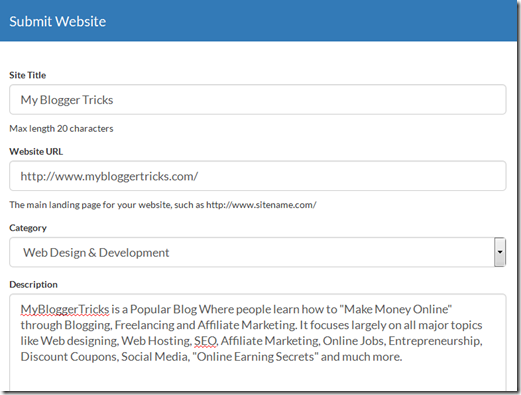11 Common SEO Mistakes made by Bloggers & Content Writers |  |
| 11 Common SEO Mistakes made by Bloggers & Content Writers Posted: 20 Feb 2016 06:43 AM PST Did you ever noticed why some webpages rank higher in search results while some not, despite the same efforts? There are three popular reasons why a particular website content ranks higher. Firstly may be that particular website content has received more quality backlinks compared to its competitor, secondly may be it has a better keyword research strategy and thirdly may be it is well optimized with no content writing common SEO mistakes. Due to all these three reasons, your competitor is ranking higher and is better crawled and indexed by search robots. In today's tutorial I will guide you on how to avoid these on-page optimization mistakes that is seriously effecting your organic traffic and wasting both your energy, time investment and efforts. Every pro blogger has a secret tool that helps him dominate the SERPs, in our case webtexttool(WTT) has so far been a great affordable companion that has not only helped me but also my co-authors to polish our SEO skills and publish quality content that brings consistent flow traffic from Google, Bing and now even Yandex. Google keyword planner is just another free tool that we also use along with WTT. 80% of all content writers which includes both bloggers and freelance writers, often make at least one or all of these SEO mistakes unknowingly. You really need to rely on free on-page SEO tools such as webtexttool that we discussed earlier in order to make sure you find and fix all such SEO mistakes in real time while writing your blog posts. Following is the list of some 11 common SEO mistakes that most bloggers and content writers make without even noticing them. Unless you rectify and fix these SEO errors and mistakes, there is honestly no easy hope for someone to rank well in search engines. 1. Not doing Keyword ResearchMost bloggers have the habit of not doing a keyword research while preparing a blog post. They randomly select a title and then start writing whatever that comes to their mind. Using common sense is a good habit but how can you assume those billions of different keyword combinations that users type in Google without using keyword suggestion tool? May be your visitors are more likely to type " How will you make sure that you use the best combination of keywords with low competition but higher volume reach in order to attract a huge wave of new visitors to your blog or website? We always do keyword research either using Google keyword tool or using Webtexttool's Keyword suggestion tool. For example before I could begin with this post, I did a research on what title to choose for this post. Shall I go with "SEO errors" or "SEO mistakes"? Shall I choose the phrase "freelance writers" or "content writers" ? For this the best way is to see which keyword has a good reputation and has the potential to bring you more targeted visitors. Doing a simple research on WTT keyword analysis tool, made it easy for me on which keywords to pick for this post. WTT also offers you related keyword suggestions just like Keyword planner but with some additional info and better presentation.
When required always go with keywords that have easy/low competition because these are keywords that give you the extra benefit of fewer competitors and better reach to a potential audience which are yet not targeted by your competitors. WTT also gives an estimate overall reputation score, which helps you to pick a keyword easily. In our case I chose "Common SEO mistakes" which is sort of a long tail keyword and with very easy competition. As far the second keyword phrase is concerned, I found "content writers" more preferred over "freelance writers" with wide volume reach, therefore I selected it. Once you have completed your keyword research analysis, you are ready to choose a SEO friendly title for your post. 2. Title Tag Exceeding The Standard LengthYou can now place both your WTT suggested keywords inside your title to draft a keyword rich title for your content. In our case we choose the following:
Three things are important while writing a search friendly title:
Make sure your title contains your primary keyword or focus keyword and make sure your title does not exceed the 60 characters optimal Length for search engines. Google displays the first 50-60 characters of a title tag. If you keep your page titles under 55 characters, you can expect at least 97% of your titles to display properly in search results. A title longer than 60 characters is chopped/cut by Google and is not given preference in SERPS. To ensure your title is well optimized, click the "Use my keyword" button to open your Webtexttool editor. and then type your title inside the editor and check the realtime results: On your right panel, you can check if your title follows SEO best practices: You can also use our Character counter tool for this purpose. 3. Meta description missing or too long in lengthNext comes writing the search description for your blog content which is often avoided by bloggers because they have a false belief that search robots will pick it automatically from the starting paragraph of the page content. But this is a serious myth and SEO mistake. Meta description tag is the soul of your entire content. It gives a simple, precise and summary of your entire article. A robot finds it extremely helpful when you provide a short 145 Characters summary of your blog posts. It is the second biggest ranking factor after the title. When you don't manually choose a description for your blog posts, you give your competitors a bigger chance to rank higher than you. In blogspot blogs you can add content description inside the "Search Description" box. In wordpress, the meta description box is located just under your WP editor. Now to test whether your description is search friendly or not, test it with WTT in real time. Webtexttool gives the following suggestions for a SEO friendly page description:
Paste your description inside WTT field and see if it qualifies the test. In our case we used the following description:
and thus we passed the test! 4. Un-Optimized PermalinkMost people do not realize that permalink is the third most important place after title and description, where they can insert their focus keyword for maximum search exposure. An optimized permalink is a combination of targeted keywords that explains the content of your post. It should be precise and to the point. Long, lengthy links get chopped in search results and you loose the opportunity of ranking high in SERPs.
I have written a detailed tutorial on how to optimize permalinks and use correct URL structure. Please read this post for in-depth details: 5. Missing H1 heading tag in Content TitleAfter the title tag Most wordpress themes and blogger templates are not well optimized with regard to the hierarchy of headline tags. 100% of all bloggers templates use H3 tag for Titles instead of H1. You must make this necessary change inside your template and themes to fix this major SEO mistake. I have written the following tutorial which will help you fix it: If you notice WebTextTool assigns a major increment of 14% to SEO Page Score when you assign that the page has H1 tag by default. In other words with a missing H1 heading, your content is 14% less optimized compared to your competitor. 6. Missing H2 Sub heading inside contentAlways use subheadings inside your blog posts. This increases both readability and SEO of your webpage. These subheadings help search robots to better understand your content. In wordpress and Blogspot, bloggers often use In Blogspot editor In Wordpress editor Webtexttool has a similar format like Wordpress WTT will instantly prompts an alert when you avoid adding a subheading inside your article. It gives the following suggestions:
I always try to use as many sub-headings in my blog posts as possible to divide the content in smaller paragraphs for better readability and search impact. I use H2 for subheadings and H3 or H4 for minor headings. 7. Not highlighting keywords with Bold or Italic tagIt's always a good habit to highlight your primary keywords and its synonyms to tell search robots that these words are important and needs more attention. You can also italicize focus keywords and phrases.
WTT gives the following suggestions: It gives you on-page SEO suggestions in real time and helps you add anything you might have skipped or forgotten. This real time functionality of WTT is what that I personally love the most. 8. Not using Blockquote or Code tagAlways wrap scripts, off-topic words or HTML inside Most bloggers literally spoil their blog by adding naked off-topic phrases inside the content. If you observe clearly in this post I have carefully enclosed all unwanted words and phrases such as " This will make my content keywords more clearer to search robots. These tags help you repeatedly use off-topic phrases and long chunk of code/text inside your posts as example without effecting the SEO of your content. 9. Writing Short Thin ContentRobots hate content which is not well explained or described. When your content length is short/thin you fail to use all related keywords combinations. You miss the opportunity to use different long tail keywords. Your competitor thus gets an edge over you and is given more preference in SERPs than you. Short blog posts or content less than 500 words in length never play long lasting in search and are often the first to be effected by Google Panda update. A research done by serpIQ shows that the average content length of top 10 results in Google was over 2000 words. As you can see, there is a drop in content length as you move from first to tenth position in SERPs. This shows that higher ranked sites have more content and thus they tend to attract search robots more compared to a content which is less than 1000 or 500 words in length. 10. Low Keyword DensityRarely do bloggers even care about keyword density these days which is among the most popular of common SEO mistakes committed by freelance content writers. Keyword density means the ratio of your focus keyword compared to other related keywords. In short how repeatedly are you using different variations of your main keyword. Publishers believe that the good ratio of keyword density is between 1.5%-3%. You are good as long as you are not repeatedly using your keyword over and over again and instead choose to use synonyms or LSI keywords (Latent Semantic Indexing Keywords). Read this detailed forum discussion where I have described in detail on what is the ideal keyword density ratio for an optimized content. If you are not good with mathematics then you can surely use webtexttool to do the job for you. You can either write your blog posts inside WTT editor or you can write the post inside your blogspot/wp editor and then copy-paste the article inside WTT editor. WTT will then calculate your keyword density automatically to check if you have overused or underused your keyword. For example when I pasted this article inside WTT editor to check how many times can I use the keyword "SEO mistakes", WTT gave the following suggestions: Based on the above calculation I can use my primary keyword at most 15 times to make sure I don't overuse it. What can be more easy then this! 11. Blog Images with missing "alt" attributeRemember the case study where I SEO audited one of my co-author's post and showed the accessibility mistakes made by her? Yes robots are blind to media! They can not read your images and videos unless you add a caption tag to your videos or alt attribute (alternative text) to your images. If you are not tagging your images, you are loosing quality organic traffic from Image search and give an edge to your competitor again. People remember or like 80% of what is visual and just 10% of what they read. So if you are adding images like screenshots and info graphics then you must make sure to properly tag them. Image search accounts to 70% of the traffic for one of my Indian clients who runs a blog on Alt attribute is added as shown below inside the image tag:
Image description should be within 3-4 words and not more than that. WTT helps you automatically detect images which have a missing alt attribute. This is done through accessibility checker tool. This tool will help you optimize media content by finding missing alt tags in your blog images. Go to Tools > Accessibility Checker. A window will guide you step by step to locate the errors in blog images and will give you option to fix it with a click of a button by optimizing blog images with keyword rich alternative text. Which of the above Common SEO mistakes did you make?I have shared the soul and spirit of on page optimization techniques with all of you that is enough to help you rank higher in SERPs and improve your search presence. If you strictly follow the above principles and continue using free tools such as webtexttool, you can expect a massive flow of traffic within a month. We are currently using the silver plan of webtexttool because it fits our budget. Webtexttool offers a free 14 days trial that you can try to explore this amazing tool. I will share some more tutorials in coming days on its advanced tools and features and help you make the best use out of it. Which are some of the SEO mistakes that you often make and what are some of the on-page optimization mistakes that just came to your notice? I would love to hear your views on this important topic. Do post your queries and views on this latest story. Ask me for any help needed. I would love to assist you with as much help as needed. =) |
| You are subscribed to email updates from My Blogger Tricks. To stop receiving these emails, you may unsubscribe now. | Email delivery powered by Google |
| Google Inc., 1600 Amphitheatre Parkway, Mountain View, CA 94043, United States | |